Once you’ve chosen a training delivery method, it’s time to start on your training content. This will depend heavily on the delivery platform, as each performs best with different types of content.
In this article, we’ll break down the best practices for each delivery method option:
Synchronous
Plan and Outline Your Presentation
If you’re using synchronous learning options (e.g., webinars), then you’ll need to plan for time. Since synchronous learning requires everyone to be present—often taking time away from their work—time is of the essence.
Eliminate Unnecessary Details
This kind of ties into the above, but it’s important enough to state it again, on its own. It’s imperative to “cut the fat” and present only relevant information that ties directly to your outlined learning objectives.
Humanize It
Keeping learners engaged is essential, and anecdotes, humor, and stories can help present material in a way that facilitates understanding—but make sure to keep them short and informative and limit tangents and unnecessary details.
Incorporate Visual Components with Slides
No matter how charming the presenter, no one wants to sit and watch someone talk in front of a camera. Your visuals should be mostly graphics with limited to no text—learners can’t listen to your presentation and read at the same time, so make sure that your graphic elements support your discussion rather than pull from it.
Create Interactive Elements (Q&A, Discussion)
Since time is limited, you must regulate questions and interruptions. Restrict open participation and instead schedule some allotted time between sections for Q&As or polls.
Asynchronous
eLearning
Break Down Content into Clear Learning Objectives and Identify the Best Presentation Method for Each
eLearning is considered the more formal, structured form of asynchronous learning and focuses on deeper retention of a particular set of skills or knowledge, with lessons typically ranging from 20-30 minutes to several hours. Since these courses often contain large amounts of information, content can meander and learners can get confused about exactly what they’re supposed to learn.
First, clearly outline your learning objectives, and then decide the best method for relaying that information. Break the material into smaller chunks that focus on one of your objectives so learners know exactly what the goal is for each piece of content.

Most eLearning tools allow for multiple types of content delivery, so tailor your content to the strengths of your tool kit. Avoid the common mistake of trying to make content work on a medium it’s not suited for (like PowerPoint on mobile devices).
Use Combinations of Visual, Textual, Auditory, and Interactive Elements
One of eLearning’s greatest features is its range of options in presenting learning material. You may have a 120-page book as a PDF file that covers the entire topic, but nobody is going to resonate with that content, and there are much better ways to present learning material—so use them.
Videos, interactive games, images, and podcasts can help supplement textual information and present training goals in ways that promote learning. Dual-coding theory states that multi-modal materials—specifically auditory verbal information combined with visual graphic information—reduce the cognitive load on working memory and allow higher cognitive processing capacities for learning.[1] So make sure to present your learning materials in engaging ways that also help support the learning process.
Utilize Repetition to Combat the Forgetting Curve
The forgetting curve describes the declining rate of memory recall over time. It’s a fancy way to describe why cramming for tests isn’t a great way to learn. Originally studied by Hermann Ebbinghaus, the gist is that humans forget about half of what they learned within days without repetition of the material, however, each time the material is reviewed, the curve flattens as the material gets committed to memory, resulting in higher retention. This can be accomplished by repeating the key facts and important knowledge throughout the course but also by giving opportunities to review material after the course is completed.
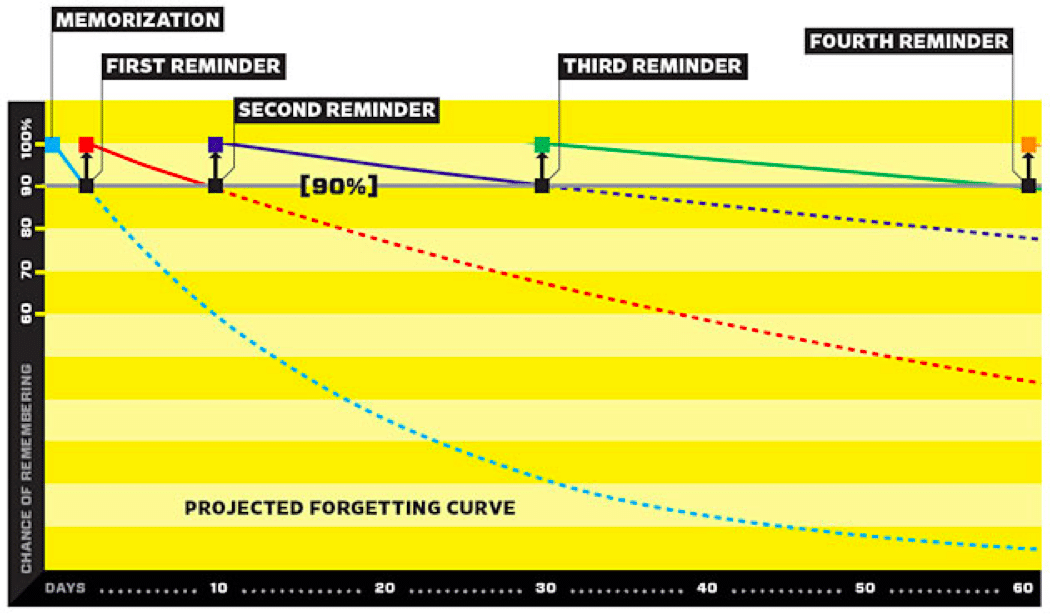
Include Periodic Assessments Throughout to Test Comprehension
Periodic assessments combat the forgetting curve and further reinforce the key learning objectives. It also keeps people honest. If learners fail an assessment, it’s clear they haven’t retained the information presented and should go back and review the material.
Select the Right Authoring/Delivery Tool
There are tons of LMS tools available for delivering eLearning courses, each with different features and strengths for different costs. You’ll want to research not only which eLearning tools offer the specific features you need but also which tools specialize in those features. Evaluate features, strengths, and costs and compare to find the perfect fit for your organization.
Mobile Learning
Focus Each Course or Piece of Content on a Specific Task or Skill
Mobile learning is ideal for less-structured, less-formal asynchronous learning, offering on-demand or “just-in-time” resources. Since mobile learning focuses less on deep dives into complex subjects and more on reference and performance support, break down each learning objective into multiple lessons or modules that feature short, task- or skill-specific components. Completing these short components in sequence will provide positive reinforcement and push learners to complete “one more” lesson.
Keep Content Short
Mobility allows learners to interact with material anywhere at any time, but the limited screen size forces instructional designers to keep content short and to the point. The general rule of thumb for mobile learning content design is to keep lessons in the range of 2-10 minutes. Since mobile learning often happens in “stolen moments” (e.g., waiting at the DMV) information should be clear, concise, and hyper-focused for easy retrieval and review.
See also: How to Create Great Microlearning Content
Design for Mobile
Mobile devices are used for practically everything these days, but the screen sizes directly dictate the design of the content. If you’ve chosen mobile learning as your remote training delivery method, it’s absolutely imperative that you design your content with mobile in mind. Desktop formats like PowerPoint are unlikely to translate well to mobile—instead, reformat content using tools that guarantee a pleasant mobile experience. By designing for mobile first, you’ll ensure your content displays effectively on any mobile device and can easily scale up for desktop use.
Select the Right Authoring/Delivery Tool
Mobile learning isn’t simply accessing online learning materials from a mobile device, so it’s important to select the right authoring and delivery tool for your mobile learning needs. Capillary helps eliminate the guesswork from mobile instructional design by enforcing some of these best practices to ensure content renders effectively on mobile and always looks good on any device. Plus, Capillary’s native apps allow for offline content delivery so everyone has access to vital information and training materials anywhere at any time—even without a mobile signal or wifi connection.
Schedule a free demo to see how Capillary can help your organization take their training remote!
Blended
Design Based on Learning Objectives, Not Technology
Blended learning is any combination of synchronous and asynchronous methods. Since blended learning encompasses multiple delivery mediums, it’s vital to design your training content based on your learning objectives and not on technology. Clearly define your learning objectives and decide which delivery method is best to convey that information. Blended learning is really a catch-all approach that utilizes as many different technologies as needed, so make sure you don’t pigeonhole your delivery by choosing the technology before the content.
Choose the Right Tools for Optimal Delivery
Blended learning allows you to get creative with your content delivery, so make sure you choose the right tools for the best results. If most of your learning objectives require an initial deep dive into a subject that could benefit from having referential material while in the field, you’ll want to invest in a good video conferencing tool combined with a lightweight mobile-learning CMS. If you only need learners to make sure they understand your HR policies and procedures so that you can document their compliance, a video conference orientation with an eLearning course will do the trick. Whatever your learning objectives, choose the right combination of tools to deliver that content most effectively.
Incorporate Collaboration
One of the biggest benefits of a blended approach is the ability to incorporate collaboration into your training plan. Collaborative learning theory has shown that learners reach higher levels of learning and display higher knowledge retention when they work together in a group rather than individually.[2] So use this to your advantage and establish collaborative elements like group work in your training plan.
As you can see, each remote training delivery method has different ways to best design content. So make sure you’re optimizing your training resources to most-effectively reach your audience and promote learning.
Resources
[1] Mayer, Richard E. Multimedia Learning. Cambridge Univ. Press, 2007.
[2] Gokhale, Anuradha A. “Collaborative Learning Enhances Critical Thinking.” Journal of Technology Education, vol. 7, no. 1, 1995, doi:10.21061/jte.v7i1.a.2.