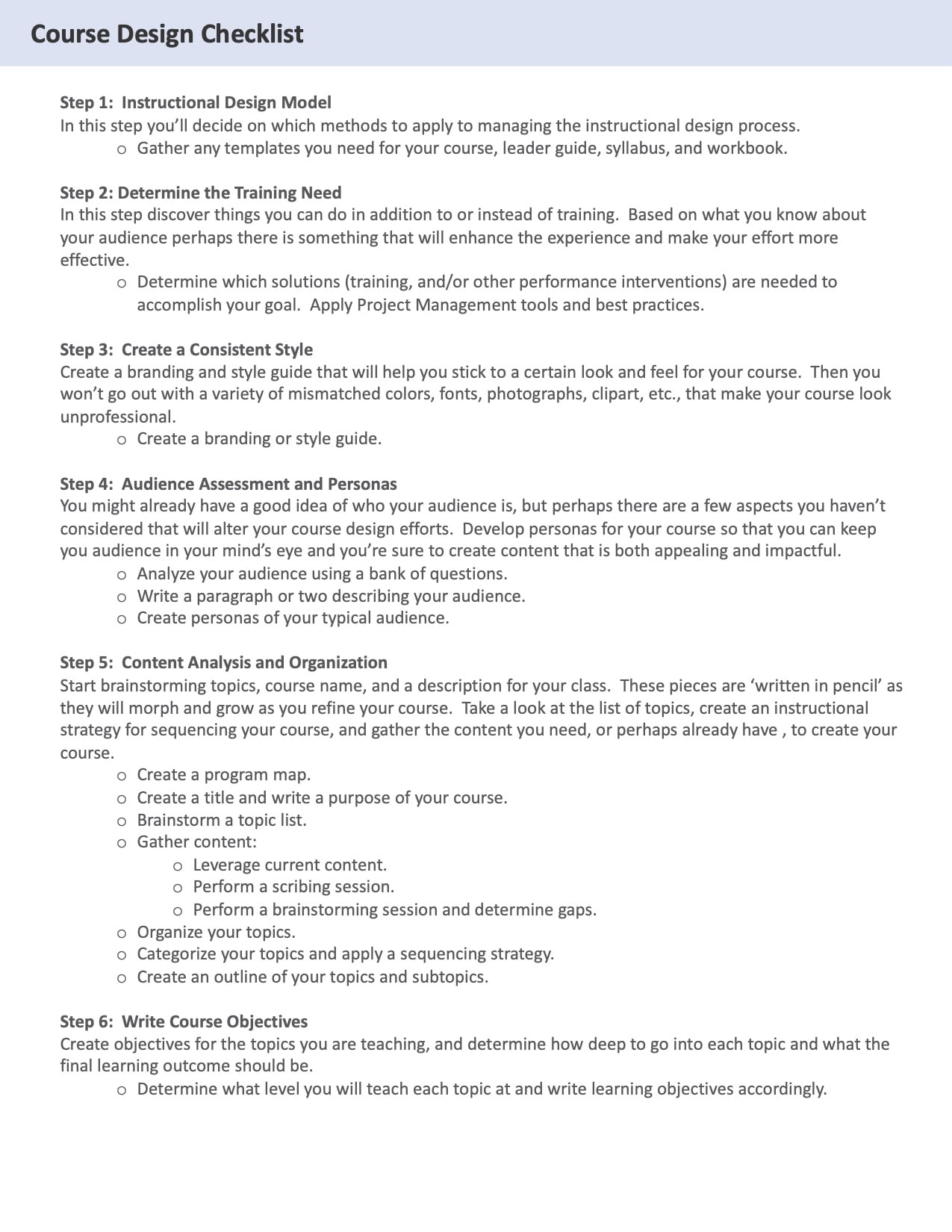Introduction
Designing a training program—be it a seminar, online instruction course, or instructor-led workshop—can be a rewarding experience if done systematically. Whether you are a seasoned instructional designer who would like to expand your current toolkit or someone new to course design, it is extremely important to be organized to avoid confusion. Your ultimate goal should be to create a program that supports the learning process because so often they can unintentionally do the opposite. Well-thought-out, organized materials provide a scaffold for your audience to climb to higher-order thinking. There they can transition from passive recipients and consumers to active manipulators of the concepts you introduce, creatively applying what they learn.
What You Will Complete
By the end of this program you will create:
- A strategy for your workshop, online course, or presentation.
- A course built in PowerPoint or Keynote that you can also purpose for use on YouTube or your Learning Management System (LMS).
Note: The process still applies if you are using another development tool. - A system to apply to the creation of other workshops, online courses, or presentations.
What You Will Need
A PowerPoint or Keynote template to populate as you complete each step.
You can find templates within PowerPoint or Keynote, or purchase templates from a variety of stock presentation sellers.
How to Use this Course
This course isn’t exhaustive in all that could be taught on the topic, and it isn’t meant to be. It is meant to be your guide through a project you would like to complete.
What You Will Learn
By the end of the program you will be able to:
- Assess your audience and create personas that engage your audience during the design and development process.
- Identify strategies for meeting the needs of your audience.
- Use brainstorming techniques to identify topic areas to cover in your program.
- Gather and organize content that you can leverage in the creation of your instructional program.
- Use tools to lay out the structure of your program.
- Use a variety of design strategies and techniques to create effective content.
- Employ an agile method for developing your content.
You’ll walk away with the confidence to design and develop a curriculum you can turn into a knowledge product.
Want a live crash course on online course development? Click here to sign up for an hour-long Bootcamp!
Who Is This Program For?
Whether you are an executive writing a course to improve communication between your team members, a system manager writing technical software application training, a professional athlete writing motivational seminars, an artisan teaching others about your craft, or a student putting together a class project, the course design and development process is basically the same. This program is meant to simplify the course design process while still resulting in high-quality learning materials.
Course Tools
Throughout this course, we will reference a workbook full of tools and templates to help you along the journey of building your course. In the lessons that leverage a tool, you will be able to download an electronic version of the tool. If you prefer a hard copy of the book you may purchase it on Amazon.
What is Instructional Design?
Instructional design might be defined as a systematic way to create learning materials based on well-researched learning theories. While I will mention some of the popular theories, this program is not meant to replace a formal instructional design education. However, I know that many people don’t have the resources to hire a professional instructional designer, so they will be constructing a program on their own the best that they can. I highly recommend that you consult an instructional designer, but if you do not, this series will give you the tools you need to create a well-organized course that will ideally enhance the learning ability of your audience.
Download the eLearning ID app on the App Store or Google Play Store for more eLearning tips!
Course Design Model
This system was created after working with a number of clients who needed a product immediately. While jumping straight to the solution seems like a good idea when you have a deadline hanging over your head, not giving due diligence to the preparation and creative design elements will result in a product that simply doesn’t meet your audience’s needs. More than likely, you’ll end up right back at the beginning. Let’s do it better.
There are a few well-known models for course design. In some models, you move to the next step only when the previous step is complete. This might seem logical, but you might find yourself getting stuck in analysis paralysis, spending too much time working on the “perfect” design. And when you get caught in one phase, you’ll later find yourself rushing the development to get the product completed on time. In this model, you will be working on the development concurrent to the preparation, planning, and design. The development is iterative: as you perfect the design by creating multiple drafts, your development takes shape as well.
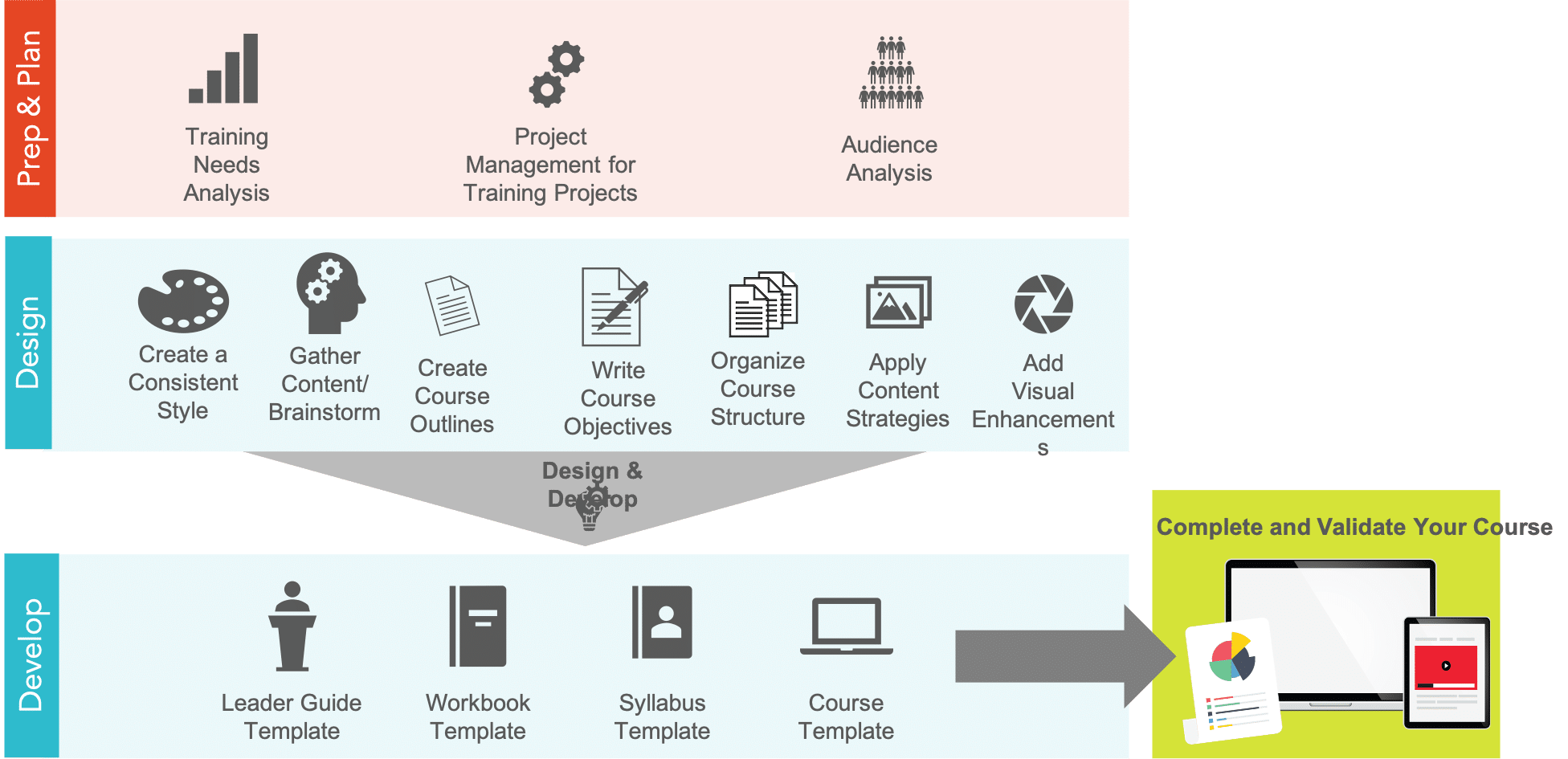
Tool: Course Design Checklist
The course design process is not linear, it is agile. This means that as you are creating individual pieces of your course, you are also assembling it into a whole.
Before you begin, acquire a course template in the format you will be delivering your course; most people will begin with a PowerPoint slide deck and a Word document. Make sure to have your branding in place as well, so you don’t end up with a mishmash of font styles, sizes, and colors. You might also want to define your logo, highlighting colors, and graphic styles (cartoon vs. realistic). In the following blogs, you will find a useful planning guide to keeping the look and feel of your course consistent.
Use the following checklist to monitor the progress of your course design project (click the image for the full PDF):
Purchase Templates
If you do not have course templates or don’t want to create them on your own, you can purchase the Course Design Made Simple Workbook.